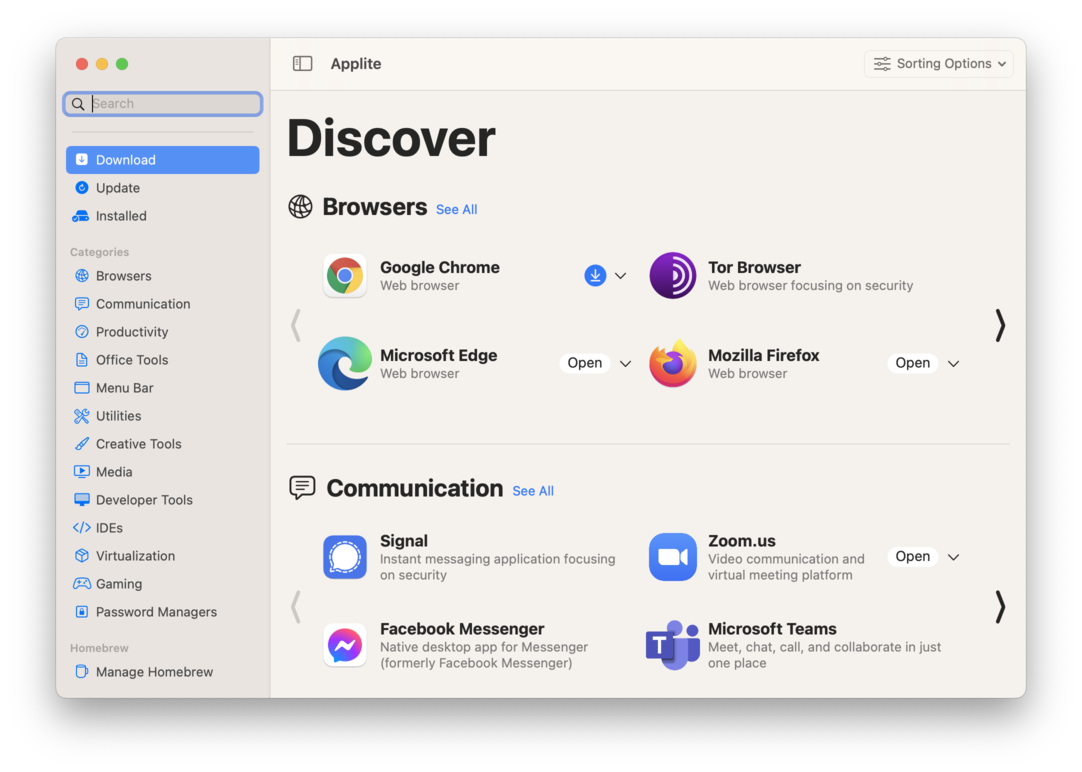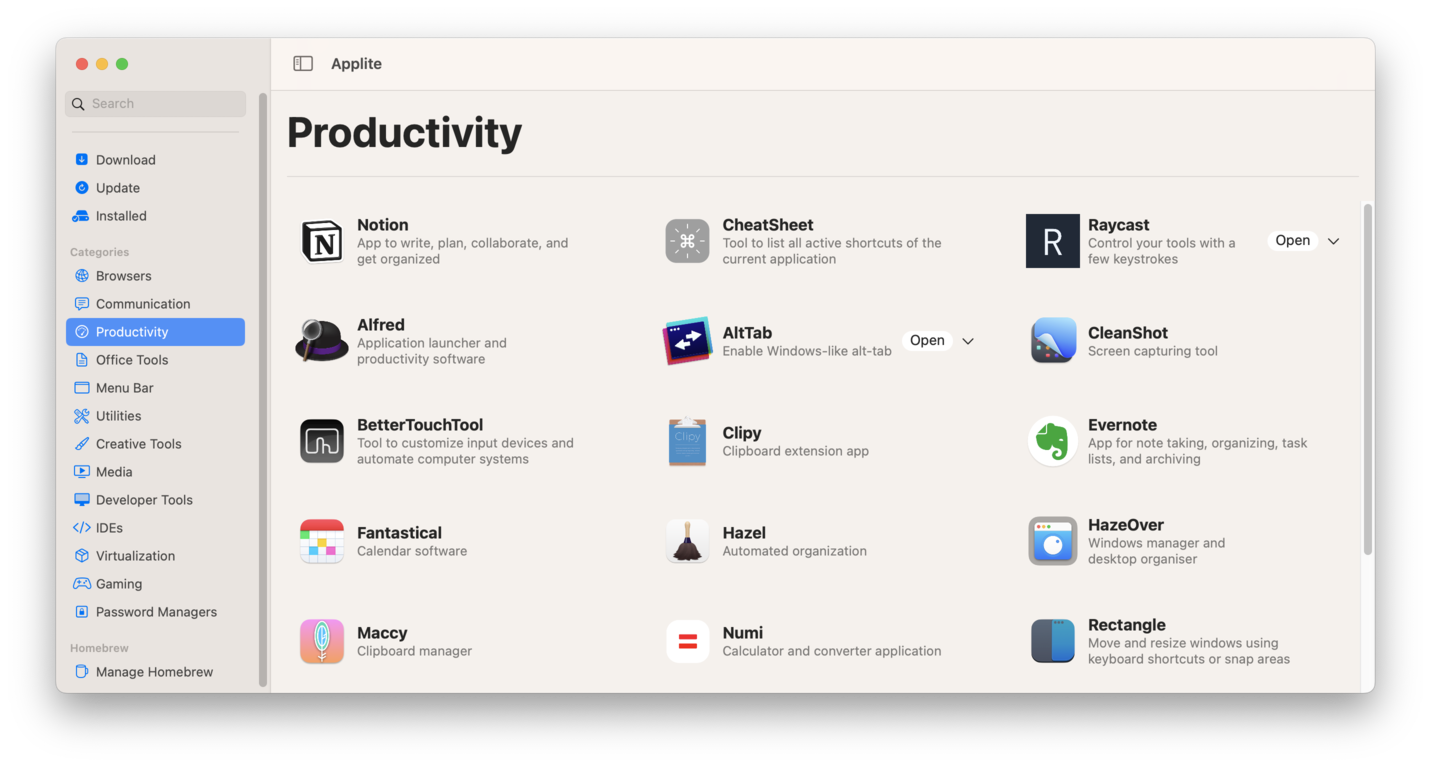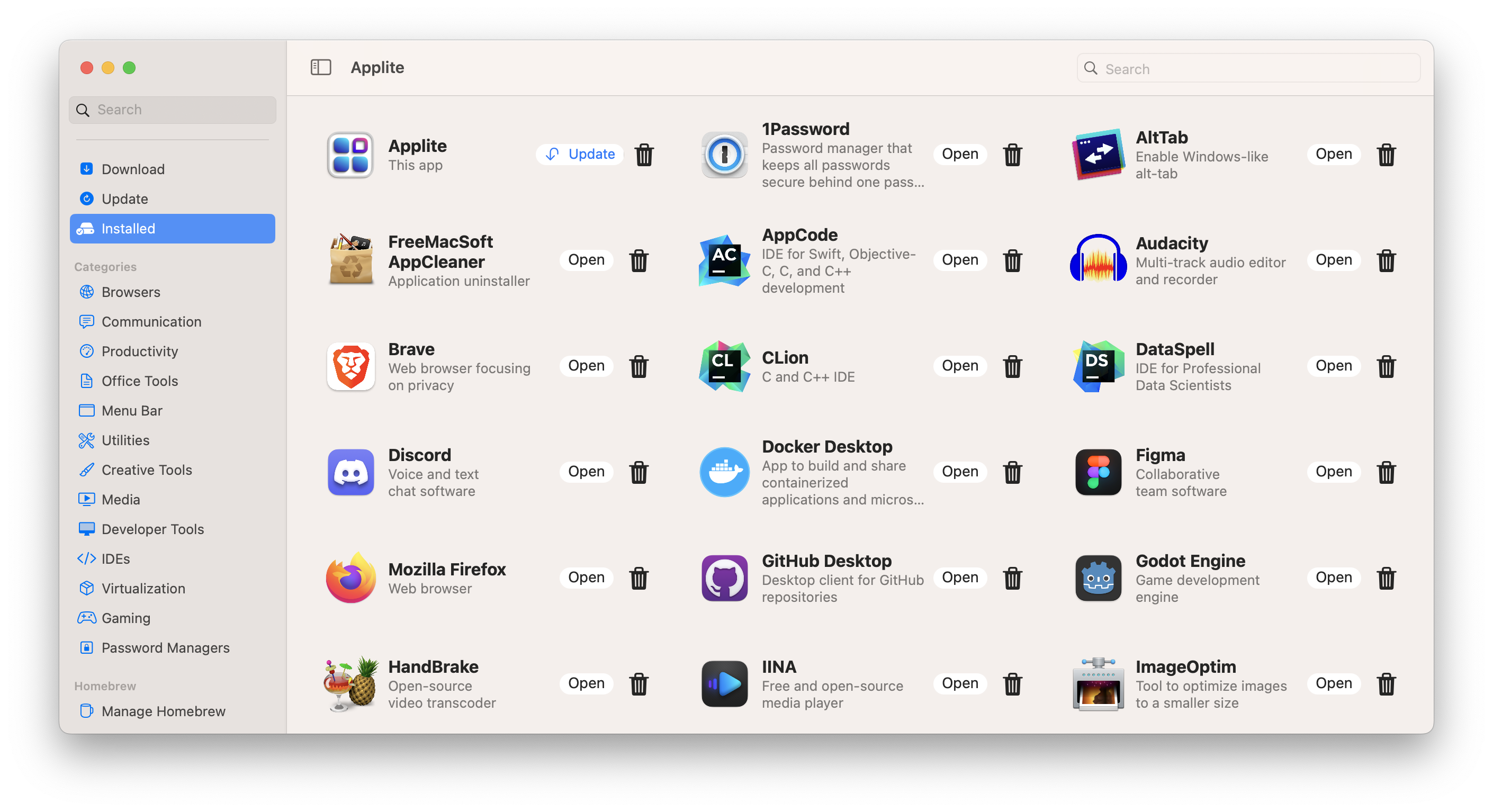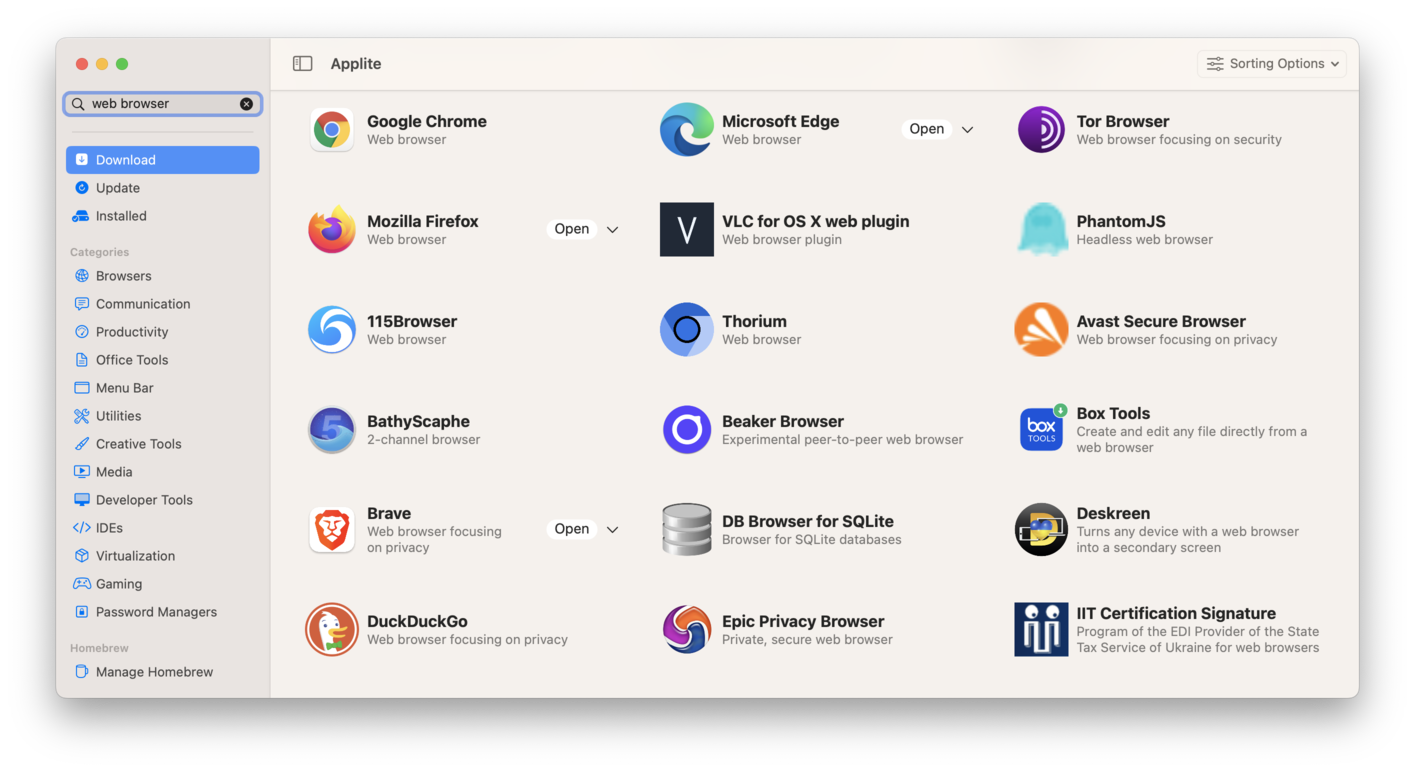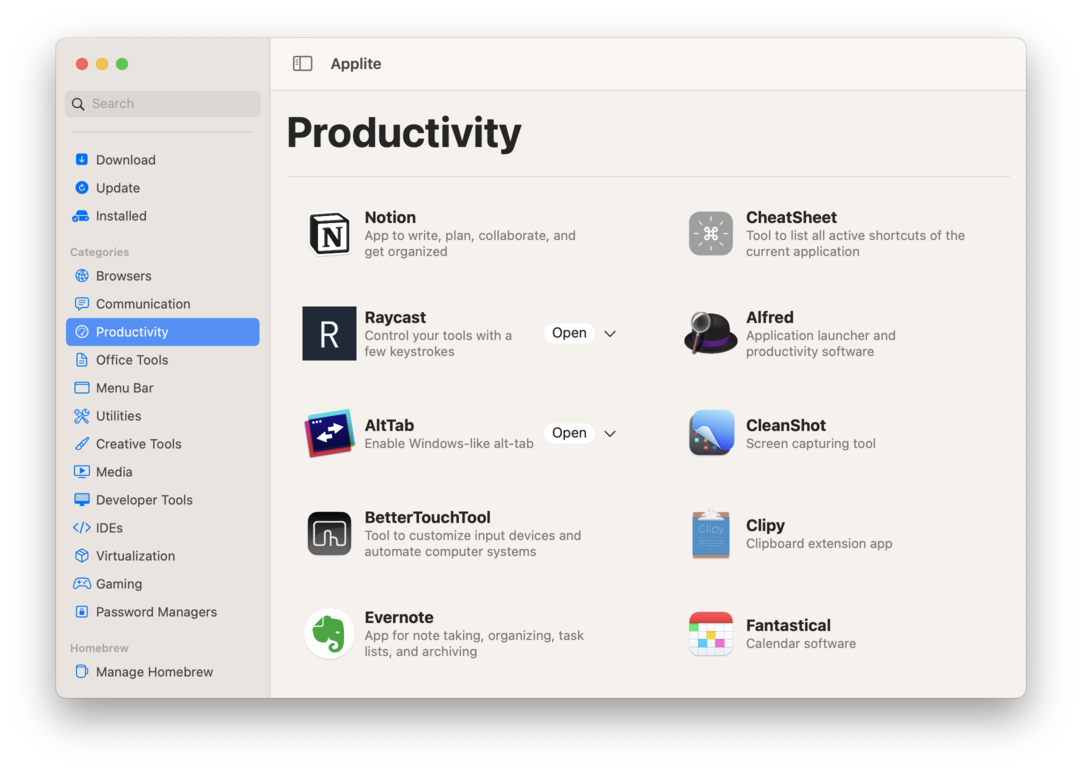
Key Features
Download and manage with a single click
Download, update and uninstall apps with a single click
Clean and simple UI
Designed for non-technical users
Free and open-source
No costs, no tracking, fully transparent
Applite uses the Homebrew package manager under the hood. Homebrew is a free and open source project that makes it easy to install developer tools and desktop applications on macOS.
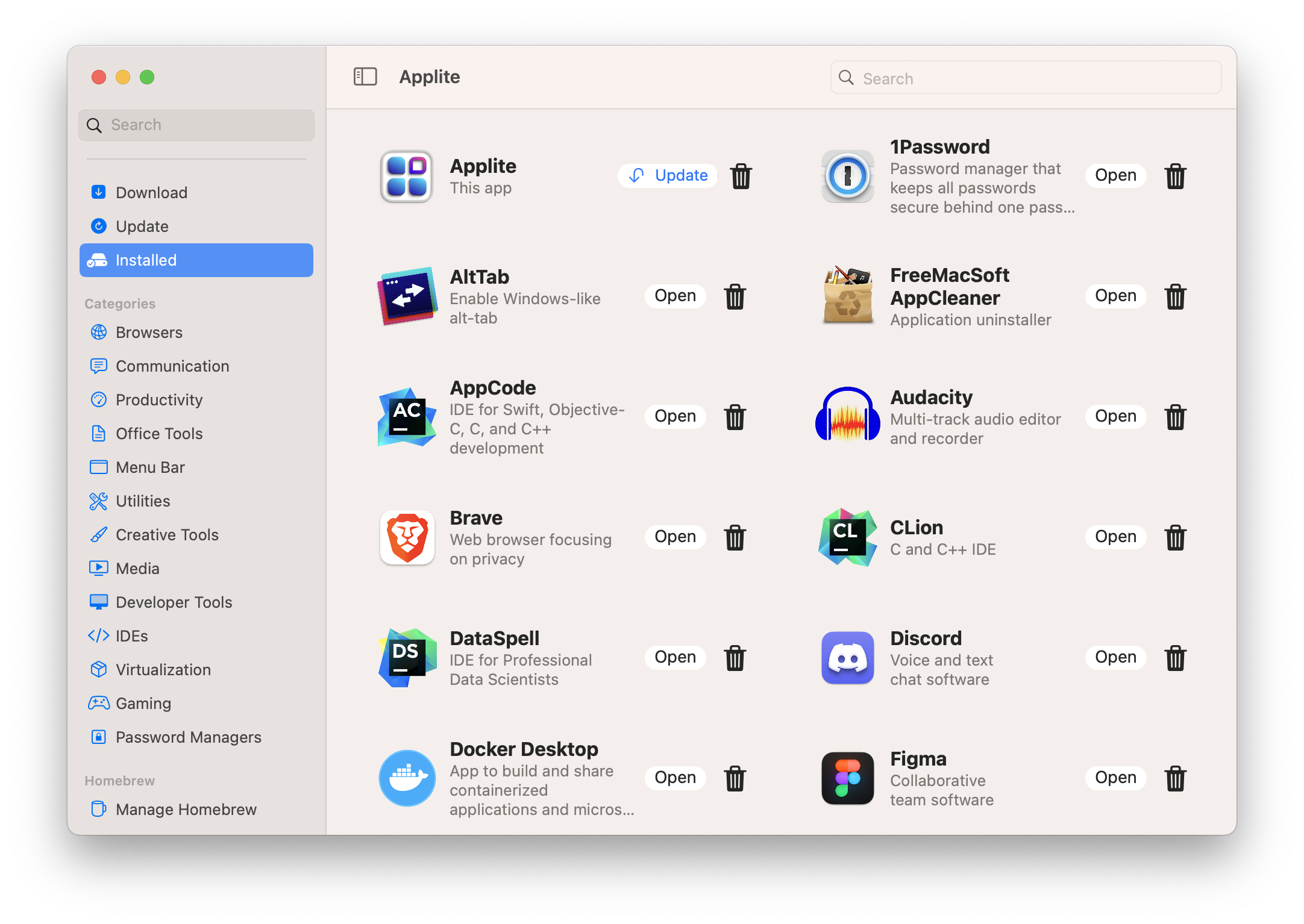
What apps are available on Applite?
Any application that can be found in the Homebrew Catalog is available on Applite. Use the search function to find all applications in Applite.
Is it secure?
The macOS built-in protection (Gatekeeper and XProtect) will scan the application for potential malware the first time you open it and notify you if anything is suspicious. Also, most applications in the Homebrew Catalog are notarized, which means they come from a registered developer.
The apps may not be sandboxed, which allows them to affect your system with elevated privileges. Nevertheless, be careful, as some applications may contain malware, especially those that have few downloads. Applite itself is also not sandboxed.
What information does Applite track?
None.
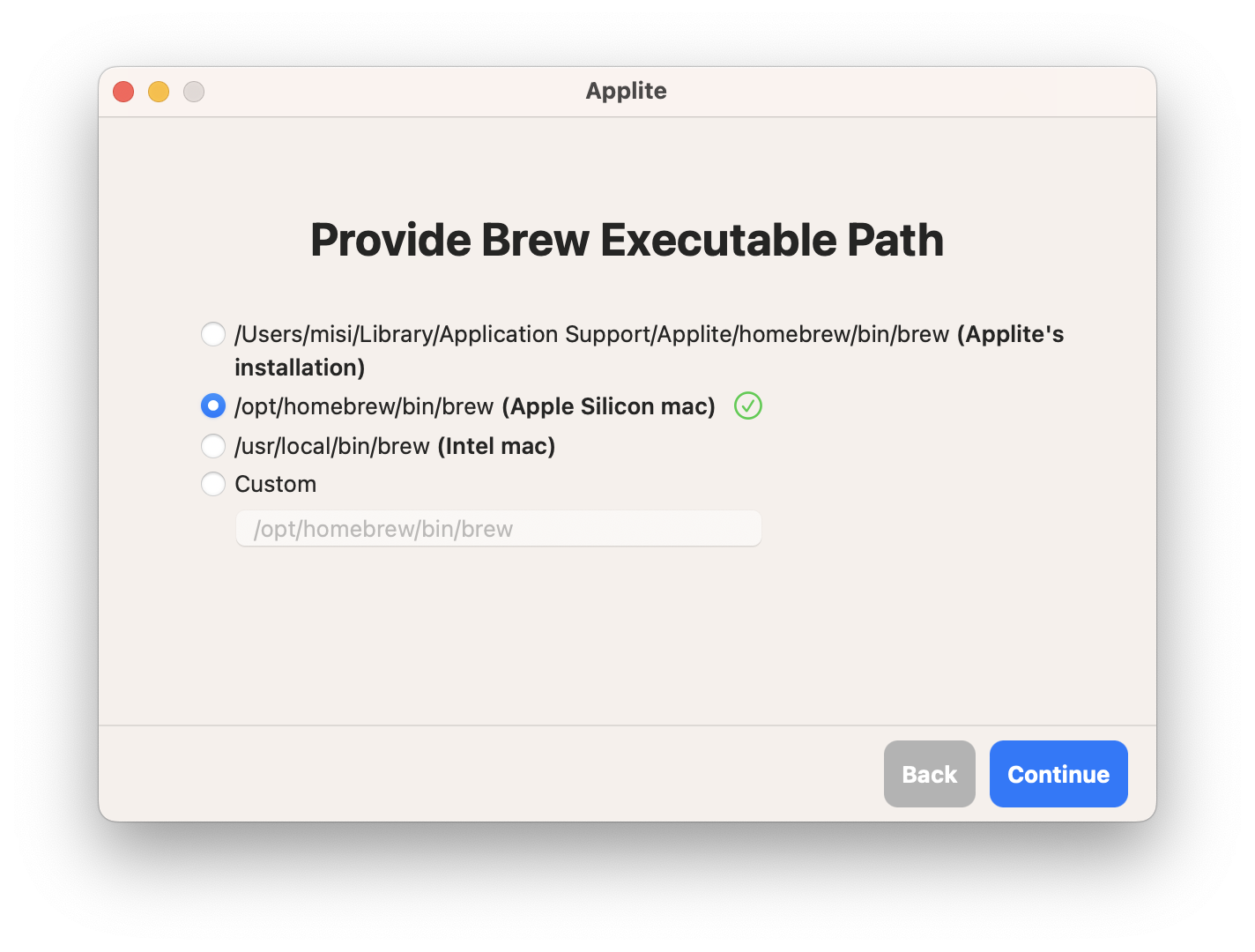
Applite and Homebrew
Can I use Applite with my existing Homebrew installation?
Yes, you can. The first time you open the application, you will be asked if you want to use your own brew or if you want to create a new installation just for Applite.
If you choose to create a new installation it will be stored at: ~/Library/Application Support/Applite/homebrew.
Can I manage already installed apps with Applite?
If you chose to use your existing brew installation all casks installed with it will appear in Applite.
Any other apps installed manually (e.g. from DMG or PKG files) will not show up as installed in Applite. You can add them by reinstalling them. See troubleshooting page for more information on adding already installed apps.
Contact
Donate
If you like the project, please consider supporting it.